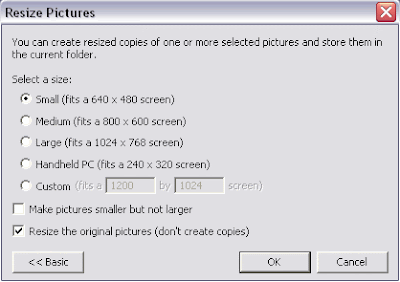Download Image Resizer
If you are running Windows XP on your computer you can download Microsoft Image Resizer for free. Open Microsoft PowerToys for Windows XP page, scroll down and you'll see the download link for Image Resizer, on the right bar. Download and install Image Resizer on your computer.Resize multiple photos at once
After Image Resizer is installed on your computer, select images you want to resize and right click on them. Click "Resize Pictures" from menu.Select desirable size. By default, Image Resizer will create new resized images in the same folder. If you want to resize your pictures without creating new ones, click "Advanced" and check "Resize the original pictures".
See Also: